Kaspersky is a world famous antivirus.Kaspersky brings a new and improved antivirus software to the table this year. As with previous versions, Kaspersky Antivirus 2010 is a powerful, dependable antivirus and antispyware application.
Kaspersky Anti-Virus 2011 includes a special utility which allows creating a Rescue Disk known as "kaspersky Rescue 2 USB.
kaspersky Rescue2USB is a windows utility software that allow you build bootable antivirus USB rescue disk to USB flash drive.
It is required when a computer is so damaged that the operating system or anti-virus solution fails to launch correctly.In such cases you can use the created Rescue Disk to detect and eliminate computer infections,all you got to need a internet access to download required files and usb drive.
Follow these steps to make your own Rescue Disk On USB Flash Drive:
*Download Kaspersky Rescue Disk 10 ISO image
*Download Utility Record Kaspersky Rescue Disk 10 to USB devices .
*Insert your USB flash drive to your computer.
*Run the Kaspersky Rescue2USB file
*when Kaspersky USB Rescue Disk Maker window appear, click Browse and select iso image of Kaspersky Rescue Disk 10.
*select your USB flash drive letter.
*Click Start and wait until the process is complete.
Now you have created usb Rescue Disk by following above steps:
Now learn how to use that USB FLASH RESCUE DISK
*Insert the usb flash Drive to computer
*you will be encountered with a window saying "press any key to continue,if you press any key a new wizard opens like the one below(if you wont press then computer restarts and you were encountered with the same below window)
*it consists of two modes Graphic Mode(Recommended ) and text mode.
*now scan the computer for viruses and remove threats
*Restart the computer.
For More information visit Kaspersky labs


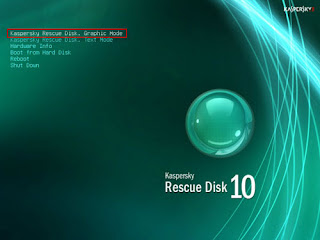
No comments:
Post a Comment