step by step procedure for fixing this problem
this problem occurs when computer gets infected with a virus, trojans.
when you type the command Regedit, you get message the Windows Registry
Editor being disabled.
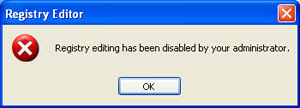
there are so many methods to deal with this problem
if you are using windows xp i suggest to use this
1. Click Start, Run
2. Type GPEDIT.MSC and Press Enter
3. Go to the following location
User Configuration
Administrative Templates
System
4. In the Settings Window, find the option for "Prevent Access to Registry Editing Tools" and double-click on it to change.
5. Select Disabled or Not Configured and choose OK
6. Close the Group Policy Editor and restart your computer
7. Try opening REGEDIT again
you can use symantec's tool to slove this
Use Symantec's tool to reset shell\open\command registry keys
download the UnHookExec.inf file to your desktop. Right-click on it and choose Install. Restart your computer and then try to open the Registry Editor.
No comments:
Post a Comment